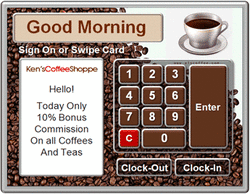
Discover Panels
Panels are the full screen “images” that appear when running EasiPos (see sample screen pictured on the left).
There are 75 panels – each of which is specific to the stage of the operation.
The sign-on panel is the first panel that normally appears. Once signed on, EasiPos automatically brings up another panel, which might be for a table number entry or sales transaction. The entire panel flow depends on the application.
Importantly, panels can be customised not only to suit special needs, but also to reflect unique brands.
An unlimited amount of colours, fonts, font sizes, styles and integrated background images are available.
Panels are the full screen “images” that appear when running EasiPos (see sample screen pictured on the left).
There are 75 panels – each of which is specific to the stage of the operation.
The sign-on panel is the first panel that normally appears. Once signed on, EasiPos automatically brings up another panel, which might be for a table number entry or sales transaction. The entire panel flow depends on the application.
Importantly, panels can be customised not only to suit special needs, but also to reflect unique brands.
An unlimited amount of colours, fonts, font sizes, styles and integrated background images are available.
